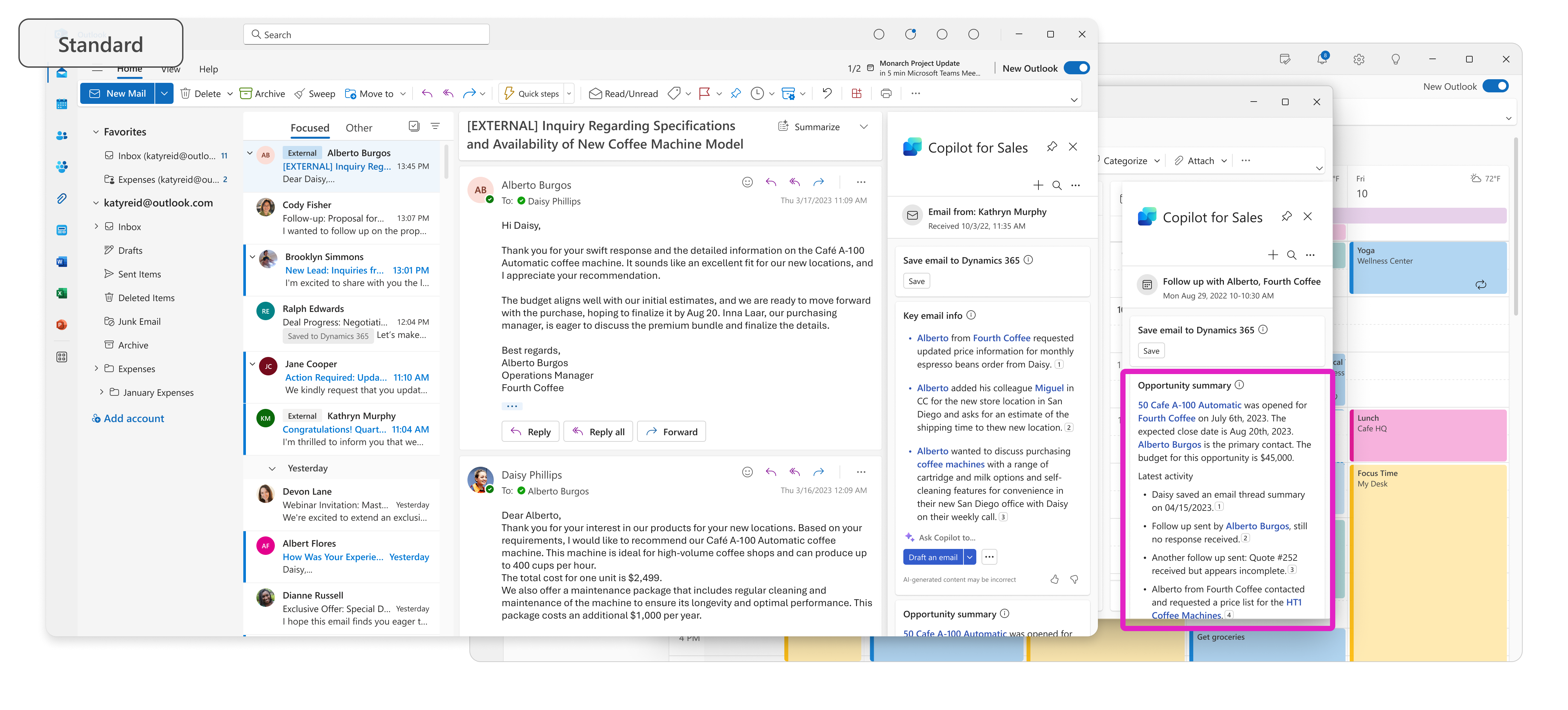Use AI to supercharge sales communication
With Microsoft 365 Copilot for Sales, sellers can stay informed on customer interactions, seamlessly update CRM records, and access the correct data to inform conversations with customers, all while complying with business processes.
Copilot for Sales uses the power of generative AI to reimagine the sales experience, helping you stay in the flow of your work in Outlook, Teams, and Word.
Sales email thread summarization
Synthesizing key points out of long email threads is time-consuming. Microsoft 365 Copilot for Sales can help you instantly catch up on emails in Microsoft Outlook by providing at-a-glance email thread summaries.
Sales email generation by using AI
Balancing the time and effort that's required to respond to customer emails can be challenging. Copilot for Sales can help you answer inquiries, draft proposals, and more. All generated responses use Microsoft Graph and key CRM record data.
Enhance customer communications by using opportunity summaries and key sales information
Building trust with customers is critical, and being well informed before sales meetings or responding to customer emails is key. Microsoft 365 Copilot for Sales provides a 360-degree view of the relevant opportunity record when you're viewing customer meetings in Outlook.
Also, with the Copilot for Sales Premium experience, key sales information like a summary of the opportunity and BANT (budget, authority, need, timing) analysis is also surfaced in Outlook when reading customer emails, helping you prepare well for your customer communications, build loyalty with your customers, and close deals.